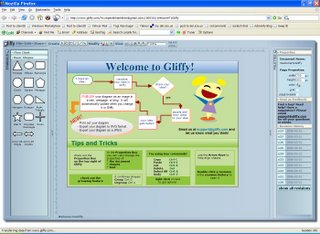
- Features
Shapes- it supports all the basic shapes i.e. lines, rectangles, ellipse, square etc. and all the flow chart shapes.
Share capability- It allows to publish the diagram, collaborate, print the diagram, save the diagram in SVG format or JPEG format. It all
Editor capability- It supports all the keyboard shortcuts ctrl + c, ctrl + z etc. It attaches properties for each object on the grid ( it shows the grid to create symmetrical diagram). These are the properties to bold the text, change the font, alignment, justify, color etc. For other shapes it allows expansd/collapse, coloring etc.
Revision history - It has source control system embedded in it, shows various versions for the currently opened document. It provides the user with a capability to go back to previous version.
I have created a simple diagram using gliffy which is published here.
I am highly impressed by Gliffy's slick implementation and highly shophisticated features but it has some minor flaws like
1) Saving cookies for the current page and login etc. so that when user comes back they should be directed there.
2) Undo worked for last 3 changes only for me.
3) When clicking on versions instead of showing hour glass, show loading message in dark color or some spinning image.
But overall this is really good replacement for expensive tools like visio which many people (including developers, student) need to create basic diagrams. This tool does this job nicely. Great work guyz.




1 comment:
Thanks for the review! We are very appreciative of your compliments and time. If you have any suggestion and/or feedback please drop us a line at our newly revamped website! Thanks,
debik at gliffy dot com
Post a Comment