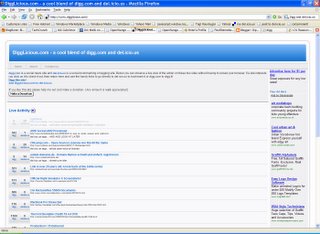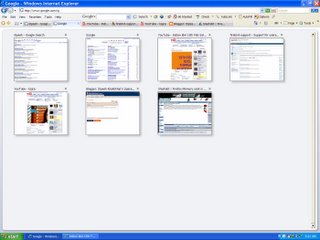Features of irows
- Manage our data online and access it from anywhere anytime
- It allows sharing of data so that it can be editer by others. Very useful for shared expense list amongst roommates, friends, etc. Its a great collaboration tool.
- We can draw calculator, charts (pie, line, bar etc), graphs for the data in the sheet.
- Import data from excel and CSV(Comma Separted File)
I have uploaded one of my excel file out here.
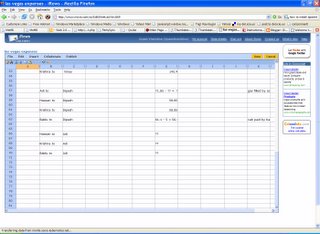
Thumbstacks is a online making and sharing presentations tool.
Features of Thumbstack
- Create it once access it from anywhere anytime
- Allows editing, saving, modifying, using themes and templates. It has WYSIWYG editor with rich text and drag and drop support. It support loading images also.
- Only needs a browser to use it and they say that is always available at user end. Supports all the major platforms IE, firefox, Opera Konqueror etc.
- We can take print outs in the form of handouts as we take in Microsot Powerpoint application (Like 6, 4 or 2 screens in one page).
Here is the screenshot of the presentation created by me.
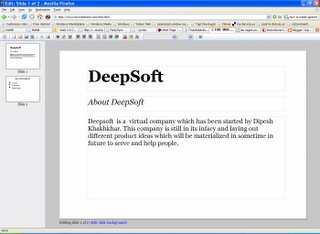
Its very slick even in the alpha stage and I would love to see in future release following features which will definitely make it one of the best online sharing and publishing tool for the people
- Support for animation
- Support for sound and video.
- Rich set of drawing tools.